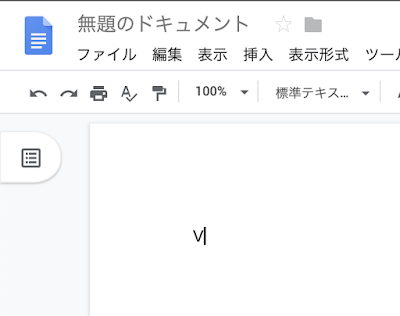
2. 次に [挿入] - [特殊文字] を開きます。
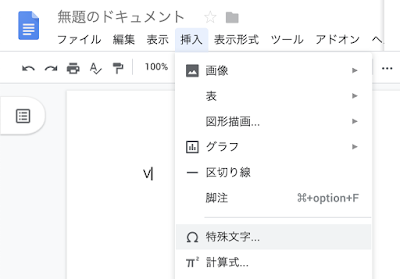
3. キーワードに U+0307 を入力します。
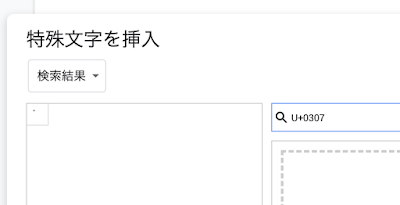
4. COMBINING DOT ABOVE (U+0307) が出てくるのでクリックします。

5. 先ほどの文字の上にドットがつきます。
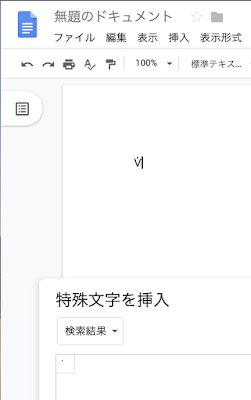
class MainAdapter : RecyclerView.Adapter<RecyclerView.ViewHolder>() {
...
override fun onViewAttachedToWindow(holder: RecyclerView.ViewHolder) {
super.onViewAttachedToWindow(holder)
if (holder is ViewHolder) {
holder.itemView.textView.isEnabled = false
holder.itemView.textView.isEnabled = true
}
}
}